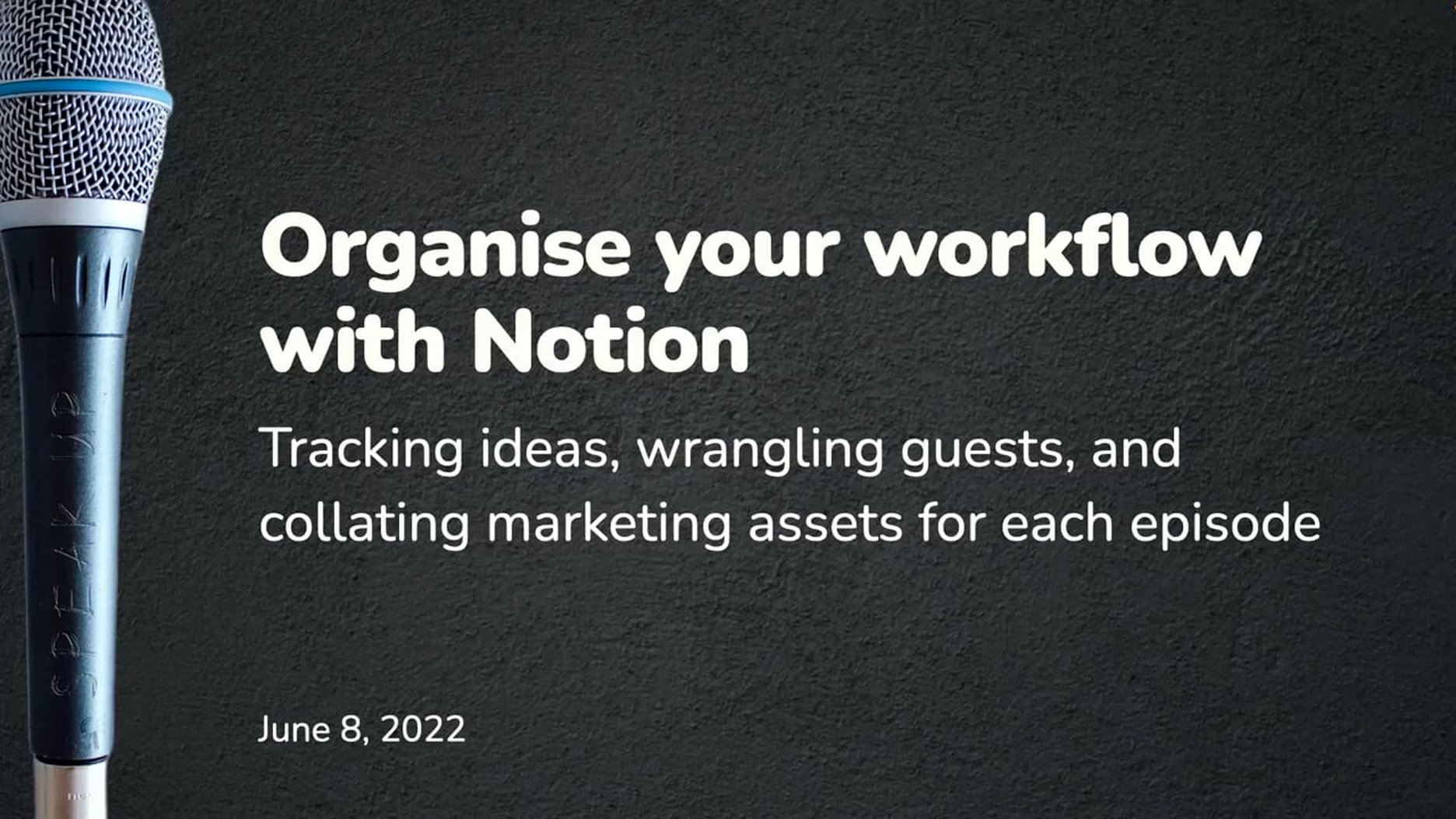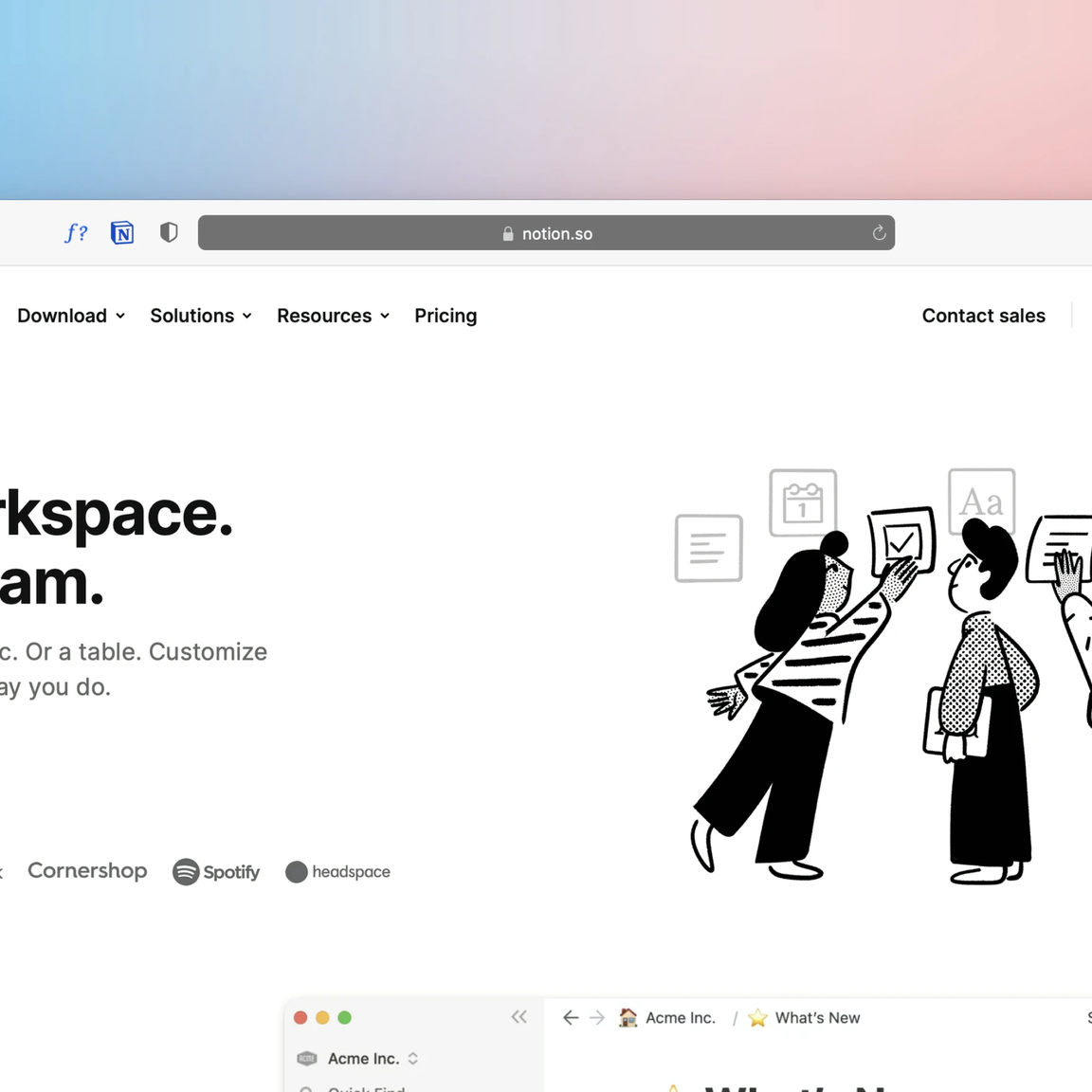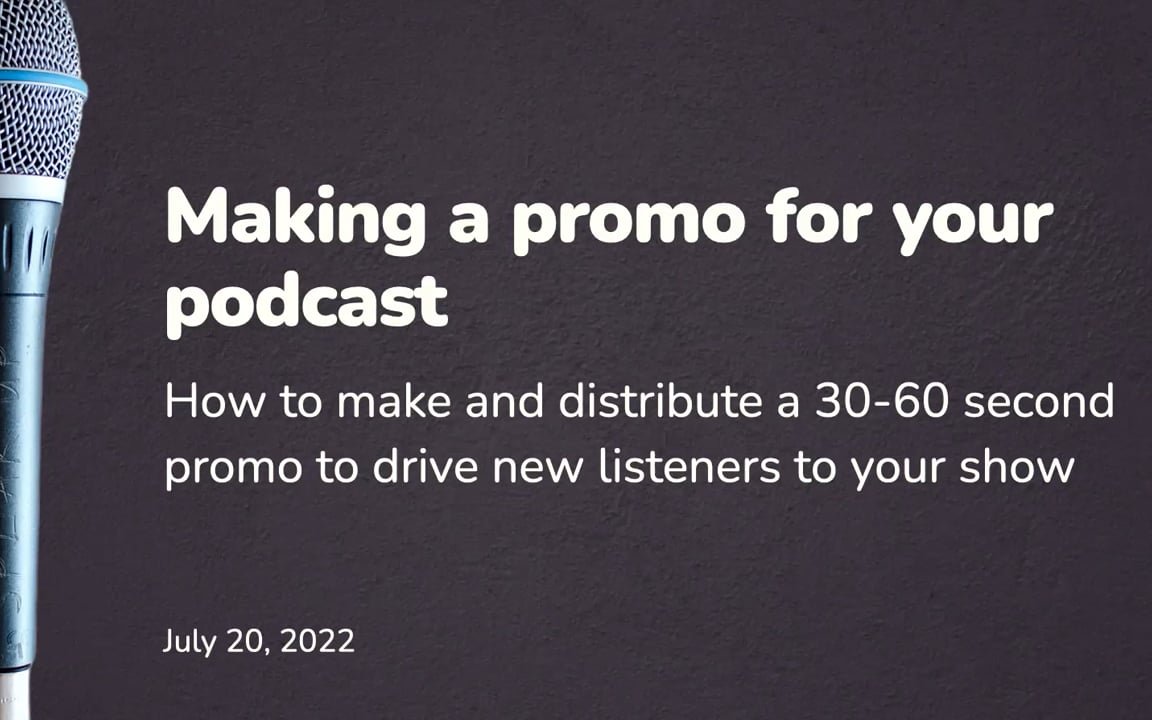Podcast production can be a daunting task. In this video walkthrough I’ll show you how to manage guest bookings, track ideas, monitor project progress, and automate tasks to reduce overwhelm.
What this video covers
- The power of Notion as a knowledge management system
- Using Notion for project management and collaboration
- Automating tasks with Notion and Zapier
- Handling private and confidential information
- Creating a press area for your podcast
- Storing and managing podcast directory links
- Tracking the status and progress of episodes
- Organising and Prioritising ideas for new episodes
- Collaboration with teammates
- Storing and embedding media in Notion
- Utilising Notion’s Bookmark feature for easy idea collection