✋ If you’re a podcast listener looking for show notes, the short video below shows where you can find them on Spotify. I made this as lots of people come to this page looking for show notes in Spotify!
If you’re a podcaster and you want to get to grips with how to make good show notes people want to click, read on.
The term “show notes” is confusing. Some think of show notes as the document you work on with your co-host in Google Docs. For others it’s just a simple summary with a list of bullet-points. Some other terms you’ll have heard will be “episode notes”, “episode details”, or “episode description”. They all amount to the same thing. So let’s take a closer look at show notes, and how to write ones your listeners will love.
Where show notes live
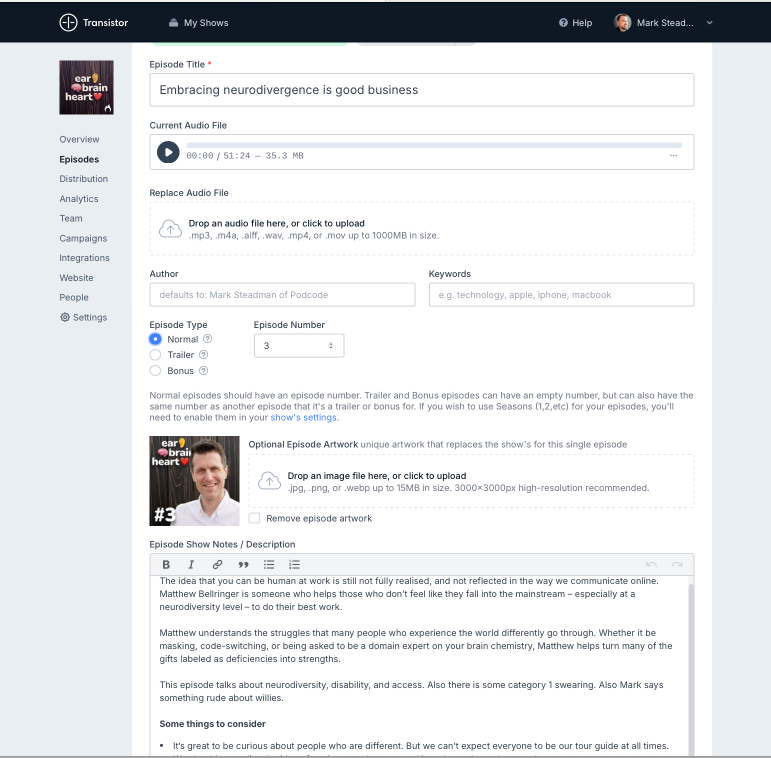
Here’s a screenshot of my media host’s interface, and the page where I edit all the metadata for my episodes. Here we can see
- the episode title
- an option to upload new audio
- a short, plain-text summary
- an author field
- a place to add keywords to describe the episode
- episode type and numbering
- artwork
- the full description , with bullet-points and links
Transistor (my media host) adds this information to my podcast’s RSS feed, which is how apps know what episodes I have. Each media host handles things slightly differently, but here’s where Transistor puts my content into my RSS feed:
- The short, plain-text summary lives in the
<itunes:summary>tag. This text is most often visible when viewing a list of episodes. - The full, rich text episode description is placed within the
<content:encoded>tag of the feed. - A copy is placed in the
<description>tag for each episode, for older players that read the text from there.
Some quick notes on your plain-text summary
- Make it a couple of sentences, max.
- Remove the name of your show and any boilerplate text.
- Don’t add web addresses, email address, or anything interactive. Stick with plain text.
- Keep it to around 20 words.
- Setup tension your episode’s audio will resolve (we’ll come back to that).
Even if your full episode description starts with “This week on the Alex and Jo Show, we interviewed an amazing guest…”, remove all of that from your plain-text summary. Otherwise, no-one will be able to differentiate one episode from another when viewed in a list, because apps often truncate the summary and show fewer than 20 words.
Not all apps will use the plain-text summary when listing episodes. Right now, that includes Spotify, who will just take your full description and remove all the formatting. The best we can do is play by the rules, and hope that apps also abide by them – otherwise we end up in chaos!
Your full episode description
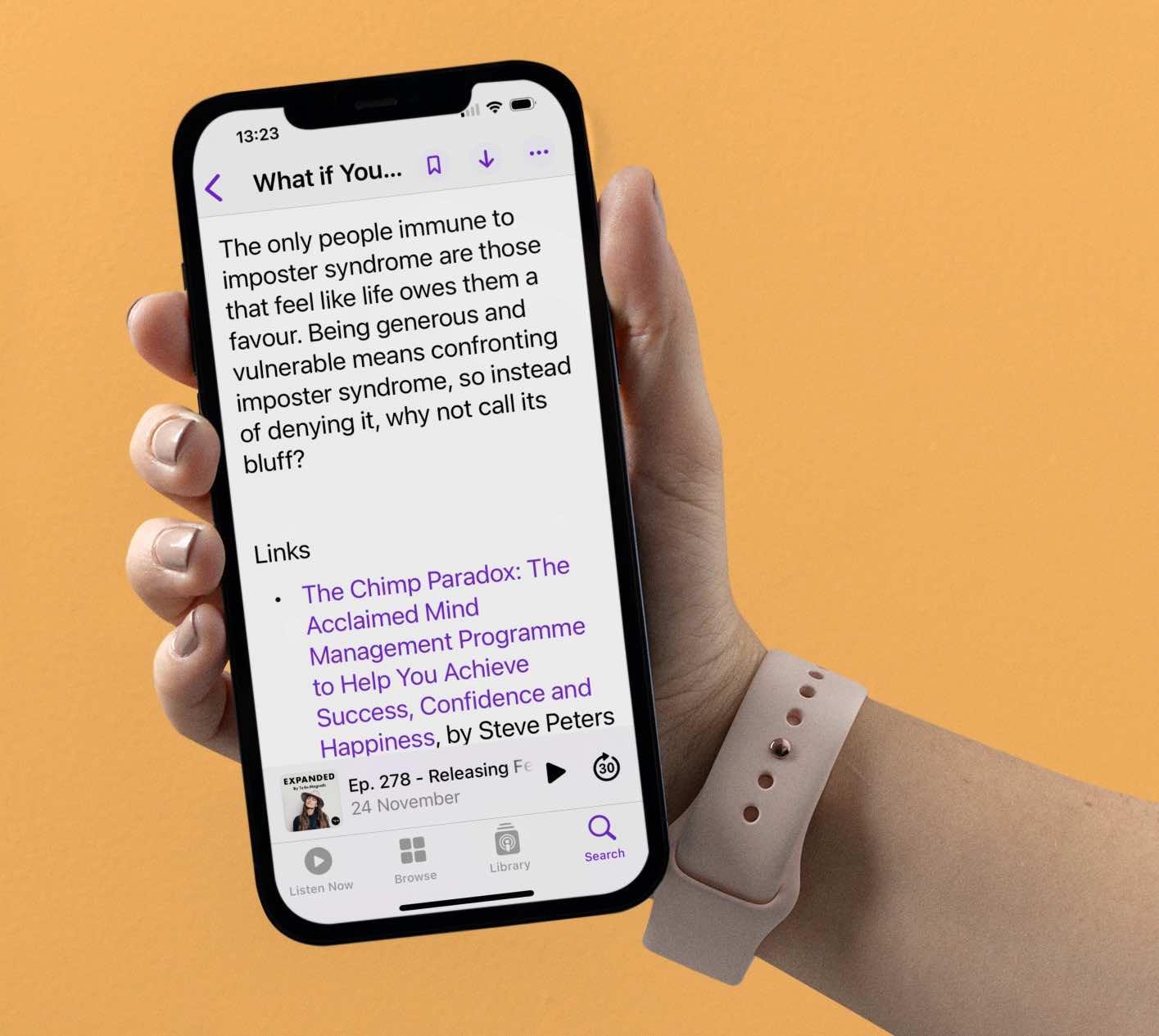
The full description – in all its rich-text glory – is what we’ll refer to as your show notes. These must always live within your podcast feed. You can add them to your website, even flesh them out with embedded images and YouTube videos, but the core text must live in your feed. Why? Because that’s where your listener will see them.
All podcast apps display show notes in some form, usually a tap or a swipe away.
- Swipe down from the fullscreen player in Apple Podcasts, and you’ll see the show notes.
- Look for the “See more” link in Spotify and you’ll see them there.
Your show notes are written in HTML, the language of the web. HTML is used to describe things like links, images, headings, paragraphs, and lists. There are tags for each of these different types of content. But podcast apps only support a small subset , typically paragraphs , links , and lists. HTML allows us to make text bold or italic, but podcast apps strip that info out. The same is true for images. By all means put them in the web version of your show notes, but they won’t be visible in podcast players.
You can add up to 4,000 characters of HTML which is somewhere between 500 and 1,000 words.
Tips for your show notes
- Use short sentences.
- Add a paragraph space after every couple of sentences (or where it makes sense).
- Try and make your text glanceable, rather than comprehensive.
We use short sentences and lots of space to avoid tiring readers’ eyes. Screens are harder to read text on, even with high-res displays. So space makes the reading process easier.
You might notice I usually write in short sentences. That’s because the longer the sentence, the more you have to hold in your brain.
Imagine someone reading your show notes in a busy supermarket queue. Maybe they’re scrolling through a list of episodes in their queue, and thinking about their next listen. Writing in this way is a gift to your readers and listeners. It allows you to get the point, so they can realise the value in your content.
Creating podcasts from blogs
If your podcast consists of you reading your blog posts aloud, here are my tips.
- Put an excerpt of your blog post at the top of your podcast show notes, with a link to the full post below.
- Then add a section called “Links”, with a list of everything you link to in your blog post, in order.
- Use the title of each page and make that the text of your link.
- Consider saying “you’ll find links in the show notes” at some point in your read, so listeners know they can find them.
Notes for fiction and narrative podcasts
Not everyone wants to delve deep into your metadata, but those that want to are hungry for it. Reward your most avid listeners – and give credit where it’s due – by listing everyone involved in the production of your episodes.
- For fiction podcasts, that includes writers, performers, sound designers, engineers, etc.
- For narrative podcasts, that might include researchers and fact-checkers.
Find each creator on Podchaser, and link each person’s name to their profile. If you’re in charge of the podcast, make sure you add their credits to Podchaser as well. Stuff like this helps creators get more work, and it gives fans more content to explore.
Writing great show notes for interview podcasts
I started writing show notes for clients in 2009. Over the years I’ve developed a formula that pulls the listener in. We do this by
- creating tension the episode will later resolve
- adding context so the listener knows what expertise the guest is bringing
- links to everything discussed (spoiler alert: most podcasters are doing this bit wrong)
I go into lots more detail about this in an hour-long webinar, which Podcode+ members can watch as part of their membership. We cover the formula in full, and explain how to properly create accessible links your listeners will want to follow. Plus, we go into some tips for optimising your episode titles.
Add your response