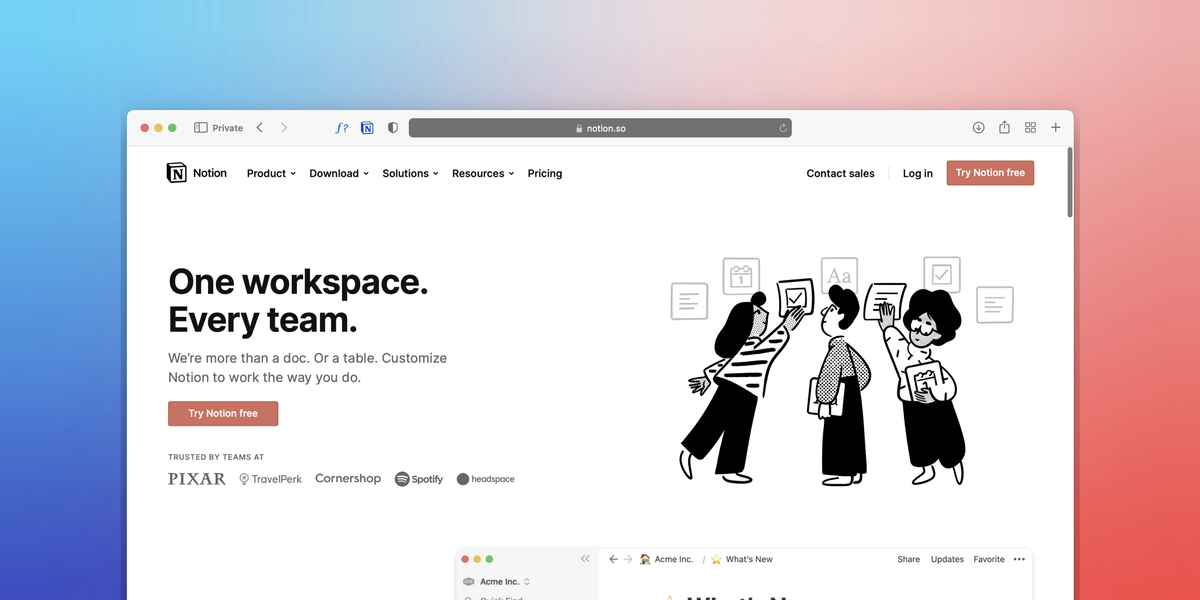Notion is a knowledge management app, with a generous free tier and flexible features. You can use Notion to build just about anything, and share it with the world. Here’s how you can create a rich and interactive press kit for your podcast, using Notion.
What is a podcast press kit?
A podcast press or media kit is a document that provides vital info about your podcast, to those who need it. Typically these are people you hope will promote your podcast. A good press kit makes this job easy, by asking as little of the reader as possible. The more content a reader can cut-and-paste from our press kit, the easier we make it for them to spread the word.
Who is a podcast press kit for?
Newsletter authors, bloggers, journalists, influencers… anyone you hope will help spread the word about your podcast, but who isn’t a fan. Your website should already do a great job of introducing your show to new listeners – your press kit is the professional face of your show.
What should you include in a podcast press kit?
- The name of your podcast
- A summary of the show
- A link to your website
- A link for each of the apps/directories your podcast is listed in (here’s an up-to-date list of where to submit your podcast)
- The highest-quality version of your artwork you have
- Contact details for whoever is
- in charge of the podcast
- going to be responsible for handling media enquiries
- An embed player for your trailer, or a good gateway episode
Some nice-to-haves include
- A full list of upcoming episodes with release dates
- Photos and bios of everyone involved, including social media links
A note on your show summary
The summary you write for your press kit might differ from the description people read in Apple Podcasts. The language should communicate why your show will be a good listen, but without making the copy too salesy. We already assume your show is amazing, so just stick to the facts and let readers know why it’s so good.
If your show is new, add that to your summary. Likewise if you’re relaunching for an interesting reason, add that context.
Why build a podcast press kit in Notion?
Press kits are often static files, like PDFs. You can use Notion to create a PDF for you, but it’s far better to be able to point people towards a live document. As press coverage starts to come in, or as you start to garner five-star reviews, you can add them to your press kit in seconds. Reviews and testimonials are great social proof – put them to good use!
Notion pages are far easier to share than Google Docs. Google can be finicky about who can see which pages, and sometimes ties itself in knots. Notion pages, on the other hand, have easy-to-access links, and you get to decide who – if anyone – can edit or leave comments.
They’re also far more interactive an Google Docs, as you’ll see below.
What does a podcast press kit made in Notion look like?
Check out the video below for a full reconstruction of a real-life press kit that was released for a podcast in 2021.
What to do with your podcast press kit
- Send it along to podcast newsletter writers and journalists (here’s a list of podcast newsletters to submit and subscribe to)
- Pitch to mainstream or local press, if you have an angle that would make your podcast newsworthy
- Add it as a link when talking to any gatekeepers about your podcast (these are people who probably aren’t going to become listeners, but will help you find them… people like influencers, or people whose podcast you want to be a guest on)
Don’t just send people a link to your Notion page and tell them you have a new podcast. Use the email to explain why your podcast should be of interest to each recipient’s readers. Maybe even reproduce the show summary – or a variation of it – in your email. Then you can link to the Notion page so they have all the info. This should strike the right balance between overloading writers’ inboxes and giving them more work to do.
Dive deeper into Notion
If you’d like to use Notion to manage your podcast workflow, our full session is available in Podcode+.